Maybe you’re taking a vacation. Or maybe you’re sick. It could be that you want to take a break, or need to do some catch-up. Whatever your reason may be, our new Vacation Mode feature is the perfect way to press “pause” on Simbi until you’re ready to get back into the Symbiotic Economy.
While you’re on Vacation Mode:
- Members who visit your profile or service listing will see a banner that says you’re on vacation mode.
- Members will not be able to start new conversations with you. That way, you won’t return from your break to a daunting inbox.
- Members with whom you have ongoing deals and conversations with can continue to message you.
- Your services will not appear on the Simbi home page or search results.
- You are able to make edits to your profile, services, and requests as you would normally.
How to turn Vacation Mode on:
- Go to your dashboard and click on the “Vacation Mode” toggle.
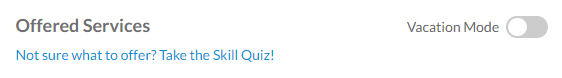
- Select the duration of your absence in the form that appears. You can choose between 1 week, 2 weeks, 3 weeks, or a month.
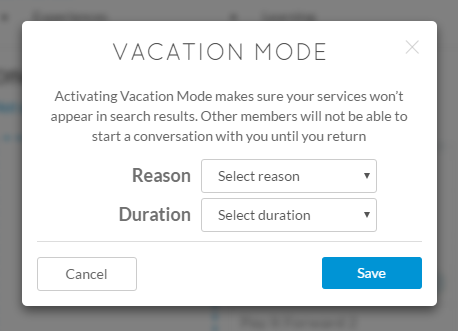
- Hit “Save,” and you’re on Vacation Mode!
How to turn Vacation Mode off:
- Go to your dashboard, scroll down to your “Offered Services” section, and click on the yellow toggle.
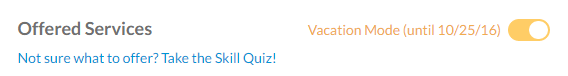
- Press “Deactivate” in the confirmation form that appears.
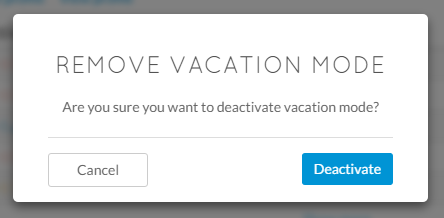
- Alternatively, you can turn Vacation Mode off by pressing the blue “Change” link in the banner that appears at the top of your listing pages.

And that’s all there is to it! It’s a useful and easy-to-use feature that gives you some space when you need it. So next time you’re planning on going on hiatus, don’t forget to turn on the Vacation Mode feature so you can start fresh when you return from your break.
Cheering for you,
The Simbi Team

