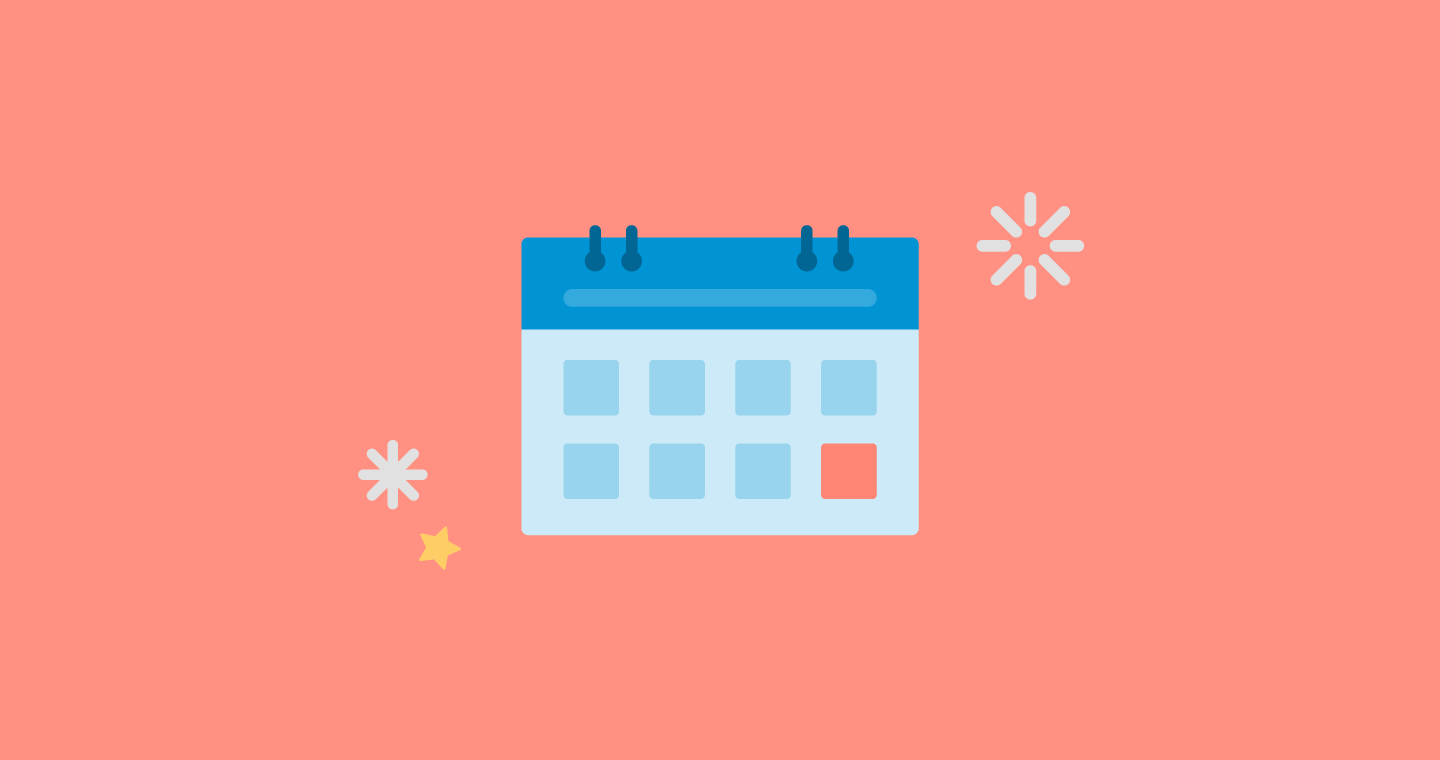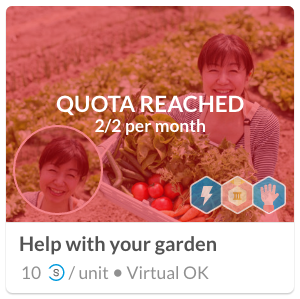Today, we released a new feature to help you manage your Simbi workload: Service Quotas.
Service Quotas allow you to set a monthly limit on the number of times you’ll provide a service each calendar month. Once a service has reached the monthly quota, we’ll automatically remove that service from search results. It will start reappearing on the first of the next calendar month.
Why did we build Service Quotas?
As Simbi members, we love what we do. We bring our hearts into each service we provide. We revel in the satisfaction we get from providing services we feel passionate about. More than anything, we find joy in improving the lives of others while symbiotically improving our own lives.
So why would we want to limit that? Isn’t that just limiting our own happiness?
Nope.
From a psychological perspective, setting services quotas actually has the opposite effect. By selecting a monthly limit, we avoid overbooking ourselves. When we overcommit to more than we can handle, the very work we love starts to feel more and more burdensome. Simbi members are among the most optimistic people you’ll come across. But our optimism can come at a cost. Often, we want to say yes to more than we can reasonably accomplish.
Quotas set limits. And even good things need limits. With the right limits, we can balance our lives, predict our workloads, and honor our commitments.
Ready to get started? Set a quota for each of your services. Feel good about being able to make due on your promises. Stay healthy. Stay happy. Stay Simbi.
Symbiotically,
The Simbi Team
Q & A – How quotas work
How do I set my my service quotas?
To set your quota, navigate to your dashboard and scroll down to your services. Choose the service you want to edit and select “edit service.” Scroll down the page until you reach the Set Your Quota section (see screenshot below). Then simply enter the number into the box, hit save, and voila!
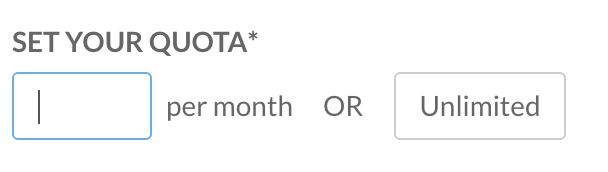
What happens when my service reaches the monthly limit?
We’ll send you an email notifying you the moment you make a deal with another member that maxes out your quota. Your service will stop appearing in search results until the 1st of the next month. On your dashboard, your service will be highlighted in red and clearly state that your quota was reached.
What exactly counts as a “month”?
We use the calendar month to determine your quota. All service quotas on will reset the 1st of the month, every month – that way it’s clear for everyone.
What if I want to change my quota?
You can change your monthly quota at any time. Reached your limit and want to provide your service again this month? Simply edit your service and update your quota.
Can I set a quota for all my services at once?
No. Every service is different, and you’ll want to set a unique quota for each one. You might want to provide something like “Book Recommendations” ten times a month, but gardening work only once.
What’s the max quota I can select?
You can set your quota to unlimited, but we highly recommend against it. Even the most easy-to-provide services could get out of hand if you get too many hits in a day. It’s better to stop receiving inquiries than to have to decline proposals — or worse, not be able to make due on your deals.
Can other members see my service if my quota has been reached?
Yes, but only if they visit your profile page. It will then look like the screenshot below. Your service won’t appear in search results again until the 1st of the next month, unless you up your quota.
Got other questions?
Chat with us via the chat box on the bottom right of the site!