Simbi has traditionally only offered individual accounts for its members. A few months ago, we quietly started testing a new set of features to add two new types of accounts for the Simbi community: Professional and Nonprofit Organizations!
Although they are functionally very similar, each of these new features take important steps toward Simbi’s community goals in their own way. In particular, Nonprofit Organizations will eventually become the most important engine of the Simbi economy. Continue below to understand what features they share, and what makes these new features so powerful for existing organizations with a nonprofit social mission!
Professional Organizations
Although there are many professionals of all kinds in the Simbi community, each Simbi member’s account is required to represent them as an individual, rather than their professional brand or company directly. We continue to plan to keep the basic Simbi experience ad-free and free of charge, but more options for professionals has long been high on the list of requests by Simbi members. So, we’ve added the ability for any Simbi member to create extra identities tied to their individual account, similar to the idea of Facebook Pages. Because they can be directly used to help build a member’s business outside of the Simbi economy, Pro Organizations must be created as a Simbi Supporter (minimum $10/mo or $100/yr). In the future, Pro Orgs might also offer extra features, such as the ability to take payments in dollars along with simbi credits, or prominently featured requests or services.
Worthy Cause (Non-profit) Organizations
Simbi is a vastly under-utilized resource for existing nonprofit and charity organizations everywhere. In the nonprofit world, dollars are even more scarce than in the rest of everyday life, and any way to incentivize or reward volunteers can be of great potential benefit. That’s where the new Nonprofit Organizations feature comes in!
To understand how powerful social good can be, we first need to lightly review basic monetary theory as context. In the world we experience by default, only banks are empowered to create dollars out of thin air (this happens when they create new loans or credit). In the Simbi economy, simbi credits have only traditionally been created as signup, referral, and profile-completion bonuses, which has generally ensured a “stable” economy with a roughly even ratio of simbi credits in the active Simbi economy to value of services actively offered in the Simbi marketplace.
This system works fine, but isn’t ideal in terms of describing what Simbi credits represent. And this is why we’re so excited about the release of Nonprofit Organizations on Simbi: it opens up the opportunity for real-world Nonprofits to become their own banks when it comes to incentivizing and rewarding their volunteers within the Simbi community! By volunteering for a good cause through Simbi, anyone can build up simbi credits to get their own needs and wants met! It’s a win-win-win-win for the entire community!
Over time, as more Nonprofit Organizations join Simbi and use it to get volunteer help with their mission-related needs, an ever-greater portion of new simbi credits in the Simbi economy will come directly from individuals volunteering for Nonprofit Orgs on Simbi’s platform. As that happens, the various bonuses that members can currently receive will be reduced proportionally.
Eventually, we’d love for every new simbi credit in the Simbi economy to originally, directly represent the volunteer effort that someone gave towards a worth cause. Want to help us get there? Invite everyone you know who works in the nonprofit world to join Simbi and sign up as a Simbi Nonprofit Org! We’re counting on you! 🤗
How to create a Simbi Organization
- Log in to your personal Simbi account
- Apply for a new Organization
- Choose Pro or Nonprofit type, and fill out basic information about your Org
- For Pro Orgs: Subscribe as a Simbi Supporter, and you’re all set
For Nonprofit Orgs: Give us 24-48 hours to review your submission!
How to use your Simbi Organization
- Log in to your personal Simbi account
- In the top right menu, click on “Your Orgs”
- Click “Edit” to change details about your Org, or “Login” to use Simbi under your Organization’s identity!

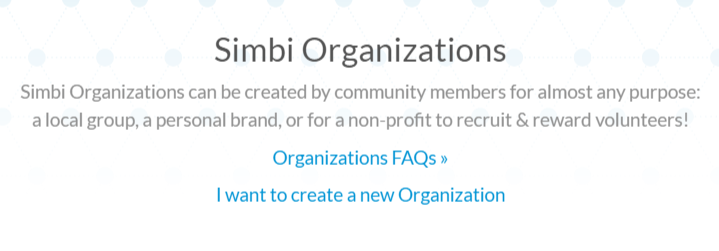
Pingback: 3 new things to think about - Lets Pay it